Greetings to all new Xbox owners!
You’re now in possession of one of the most advanced gaming consoles on the market, and we’re here to help you jump into the gaming world as swiftly as possible. To make your transition smooth, there are a few things to keep in mind once you unbox your shiny new Xbox Series X or Xbox Series S console.
Just a heads-up: The quest below includes some of our personal suggestions to get you gaming quickly. For more in-depth, detailed setup instructions, be sure to check out Xbox.com.
Set Up Your Console
Time to get your console ready for action! First, follow the instructions in the box to connect your Xbox to the internet—whether you’re using a broadband or wireless connection. Then, hook it up to an HDMI-compatible TV and turn it on to initiate the update process.
Updating your console ensures that you can dive into new games right away and keeps your system secure. It’s a good idea to complete this step before attaching any additional gadgets, like external hard drives or charging stations. This guarantees compatibility with current and future devices. You can find a list of compatible accessories at Xbox.com.
Depending on your internet connection and the number of updates, this might take a while. If you’re gifting the console, it might be a smart move to do this step before they unwrap their present – saving everyone time and getting to the fun part faster.
While your console updates, why not download the Xbox app for iOS or Android? It’ll guide you through configuring your console and even lets you control it from your phone. Parents and caregivers might also want to grab the Xbox Family Settings app for extra control and safety features (we’ll dive deeper into this shortly).
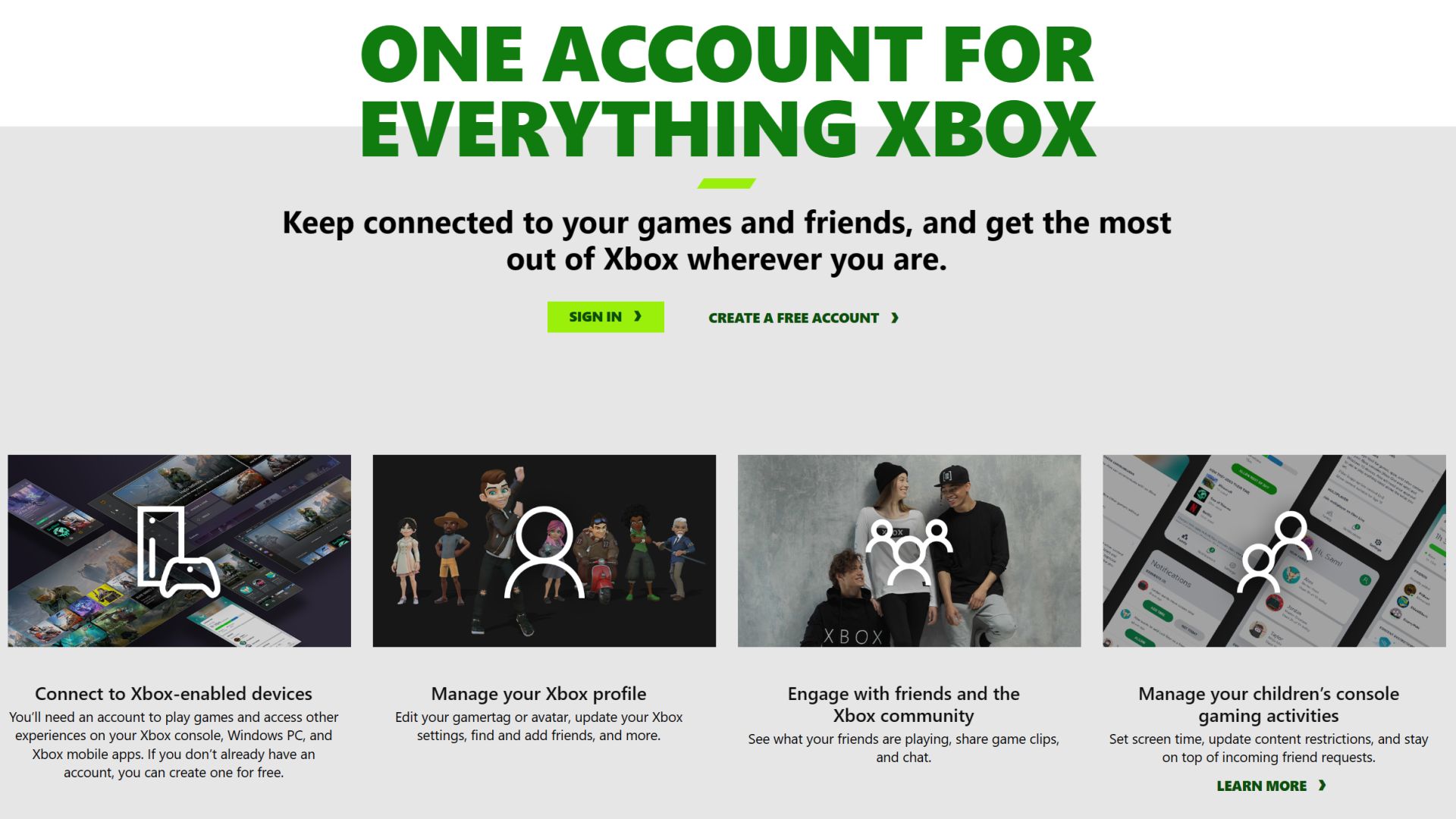
Create Your Free Xbox Account
To enjoy features like playing free-to-play games online and joining communities, you’ll need to set up a free Xbox account. If you already have a Microsoft account (from Windows, Office, Outlook, etc.), you can use that instead.
This is the perfect time to create a Family Group, particularly handy for households with younger players. You can set up individual accounts for each player and customize content and screen time settings for everyone. Discover more about the benefits of a Family Group on Xbox here.
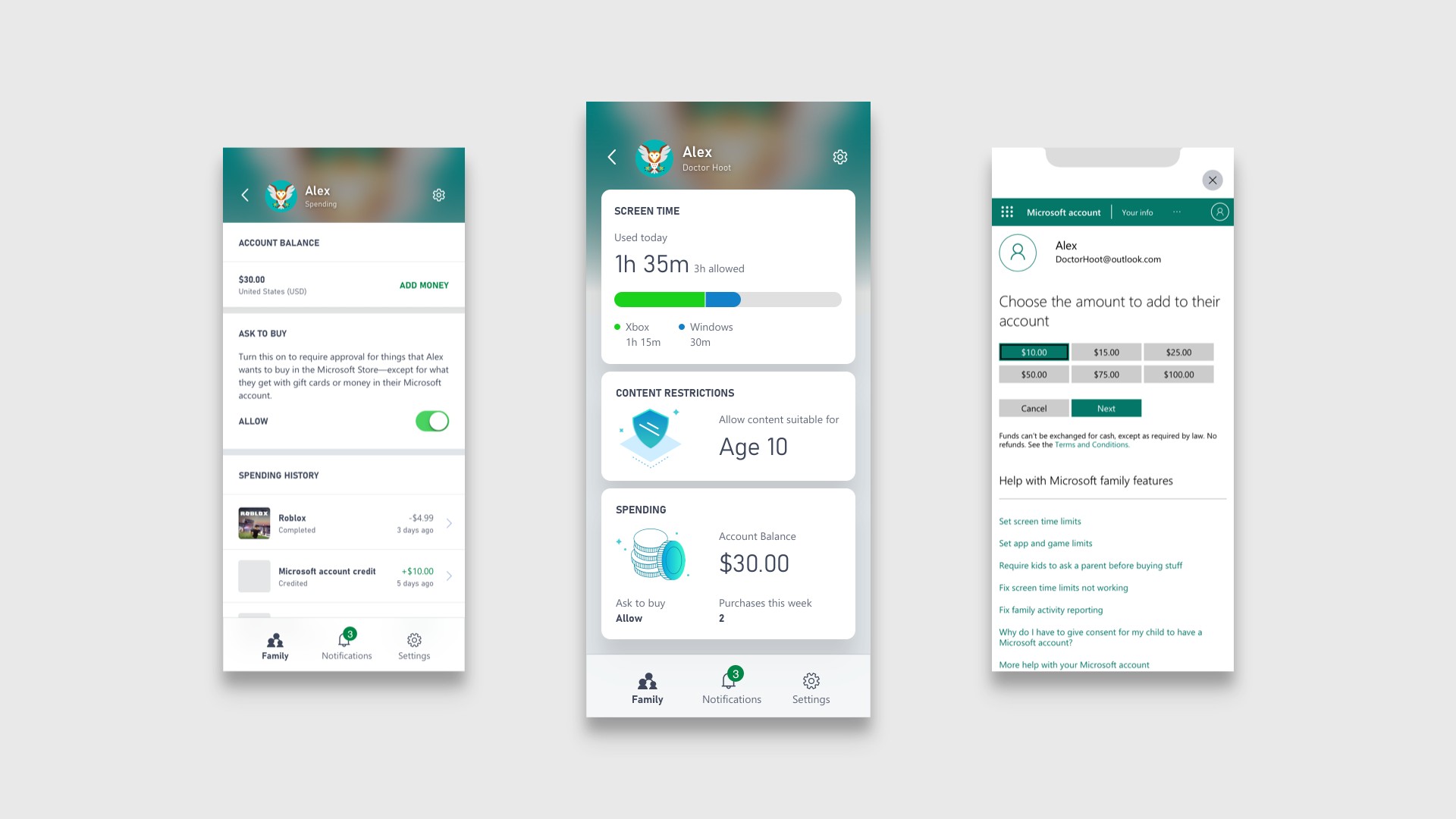
Set Your Family Preferences
If the console is for a child under 13, establishing a child account is a must. This streamlines the process for adding family members and overseeing console activities via the free Xbox Family Settings app on iOS and Android.
Customize their gaming experience by setting screen time limits, managing content restrictions, adjusting communication settings, and reviewing friend requests. You can even set spending boundaries on the Xbox Store. These settings are flexible and easily adjustable anytime, promoting healthy gaming habits together.
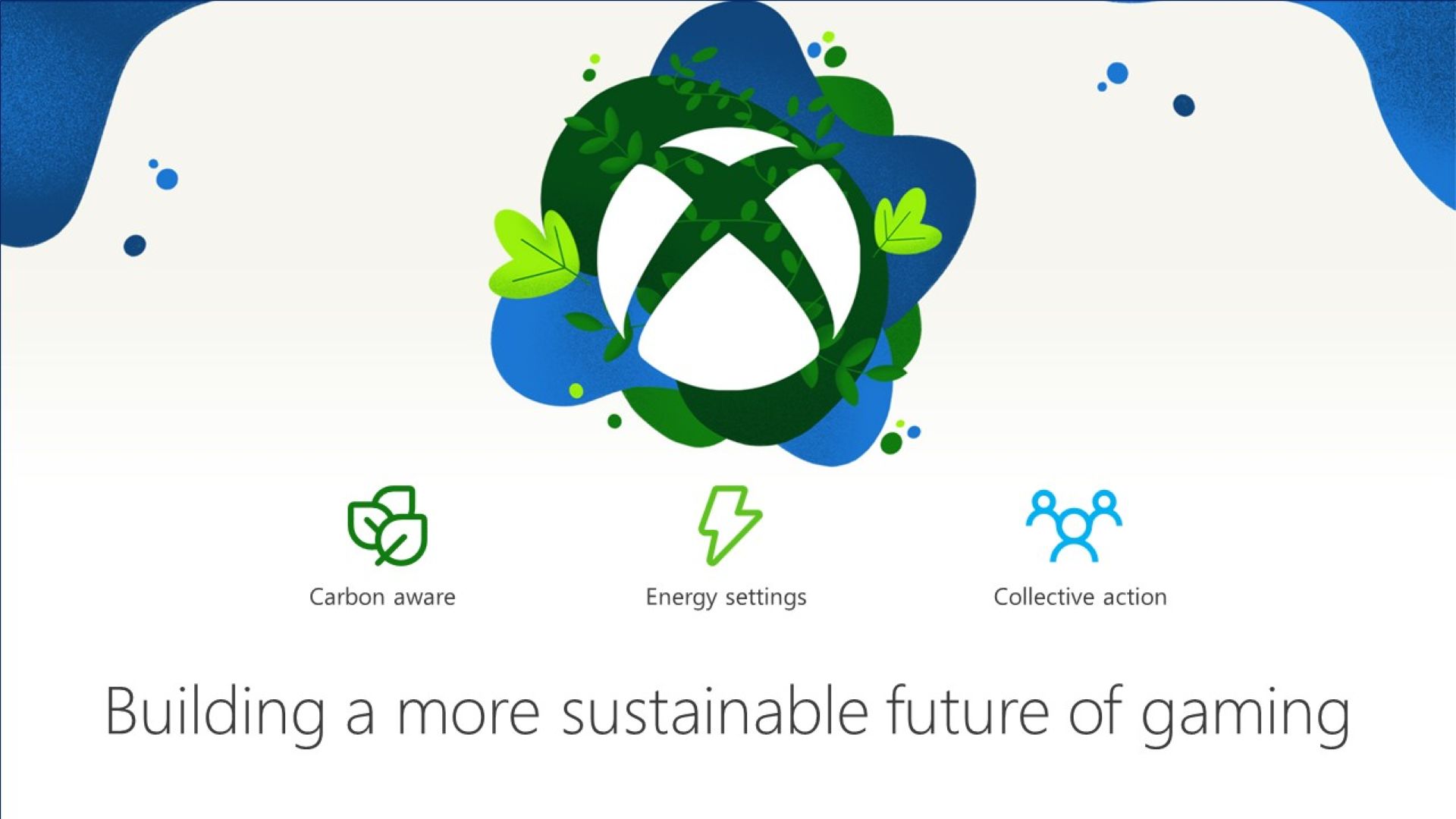
Opt for Energy-Saving Options
Did you know there’s a way to cut emissions and reduce your Xbox’s energy consumption? By selecting the Shutdown (energy-saving) mode, your console will consume up to 20 times less power than in Sleep mode. Your Xbox comes set to this energy-efficient setting out of the box, but you can tweak these settings under Power Options in the General tab of the Settings menu.

Explore Accessibility Features
Thanks to the invaluable feedback from the Gaming & Disability Community, many games in the Microsoft Store now come with Xbox Game Accessibility Feature Tags. These labels showcase the range of accessibility options available in each game, making it easier for players with disabilities to decide if a game suits them. The Xbox Series X|S also boasts features designed to make gaming inclusive for everyone.
- Copilot: Link two controllers to function as one.
- Xbox Accessories app: Customize your Xbox Wireless Controller’s button layout.
- Speech to Text: Transcribes player speech or in-game chat for screen reading.
- Quick Settings: Easily enable features like Night Mode and High Contrast.
Should you encounter any feedback while using these features, check out the Xbox Accessibility Insider League (XAIL) FAQ. For more on accessibility settings, visit the official Xbox website. Some standout games with strong accessibility features include:
- Forza Motorsport: Offers Blind Driving Assists for players who are Blind or have Low Vision.
- Forza Horizon 5: Features an ASL/BSL interpreter during game cinematics.
- Grounded: Includes an Arachnophobia Safe Mode for customizable spider appearances.
The Xbox Adaptive Controller, designed with limited mobility players in mind, serves as a central hub for a variety of devices to make gaming more accessible. Learn more about it here.
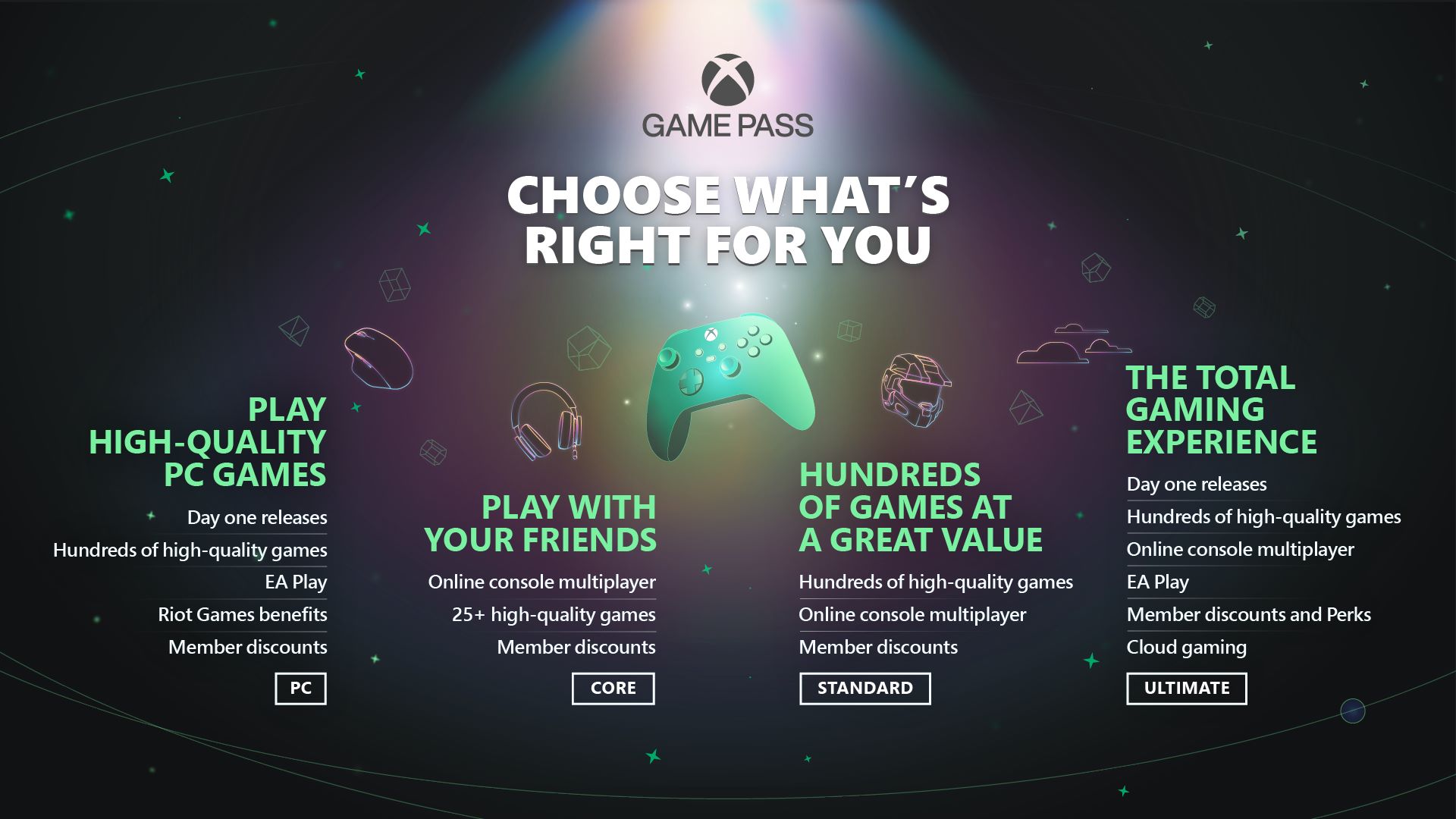
Dive into Game Pass
With a Game Pass Ultimate membership, you’re open to a world of online multiplayer experiences and an extensive library of high-quality games. Enjoy first-party franchises like Halo and Forza from day one, and explore a rich variety of unique ID@Xbox titles. Game Pass Ultimate also provides access to major PC titles, Xbox Cloud Gaming (Beta), and an EA Play membership featuring renowned series like Battlefield and Star Wars.
For PC gamers, the Xbox app on Windows lets you browse, find recommendations, and manage your PC Game Pass library with ease. This package includes EA Play on PC, offering EA’s best titles, exclusive rewards, and early trials of select games at no additional cost.
Xbox Game Pass Core offers multiplayer access and over 25 high-quality games on Xbox Series X|S and Xbox One, including special deals and discounts.
The Xbox Game Pass Standard takes this further with access to hundreds of high-quality games added regularly, though it doesn’t include day-one releases.

Time to Game On
You’re all set to dive into your new Xbox universe! Xbox.com offers myriad ways to find what you need. Swing by our Games homepage to check out the freshest releases and top sellers. Visit our Xbox Sales & Specials to score deals on games, consoles, and accessories to enhance your experience.
For Xbox fanatics, there’s also the Xbox Gear Shop for the latest in clothing and accessories, and the Microsoft Store on Xbox to snag the hottest new releases and exclusive deals.
One of the most thrilling Xbox features, Xbox Cloud Gaming (Beta), lets you stream games wherever you are, across your devices, through your Game Pass Ultimate membership.
All memberships also include Xbox Remote Play, which allows you to play games from your console on a compatible PC, Android, or iOS device. Discover more about Xbox Remote Play here.
Welcome to the world of Xbox, and don’t forget to bookmark Xbox Wire to stay updated on all the news and updates regarding your favorite games across Xbox consoles, PC, and the cloud!















































